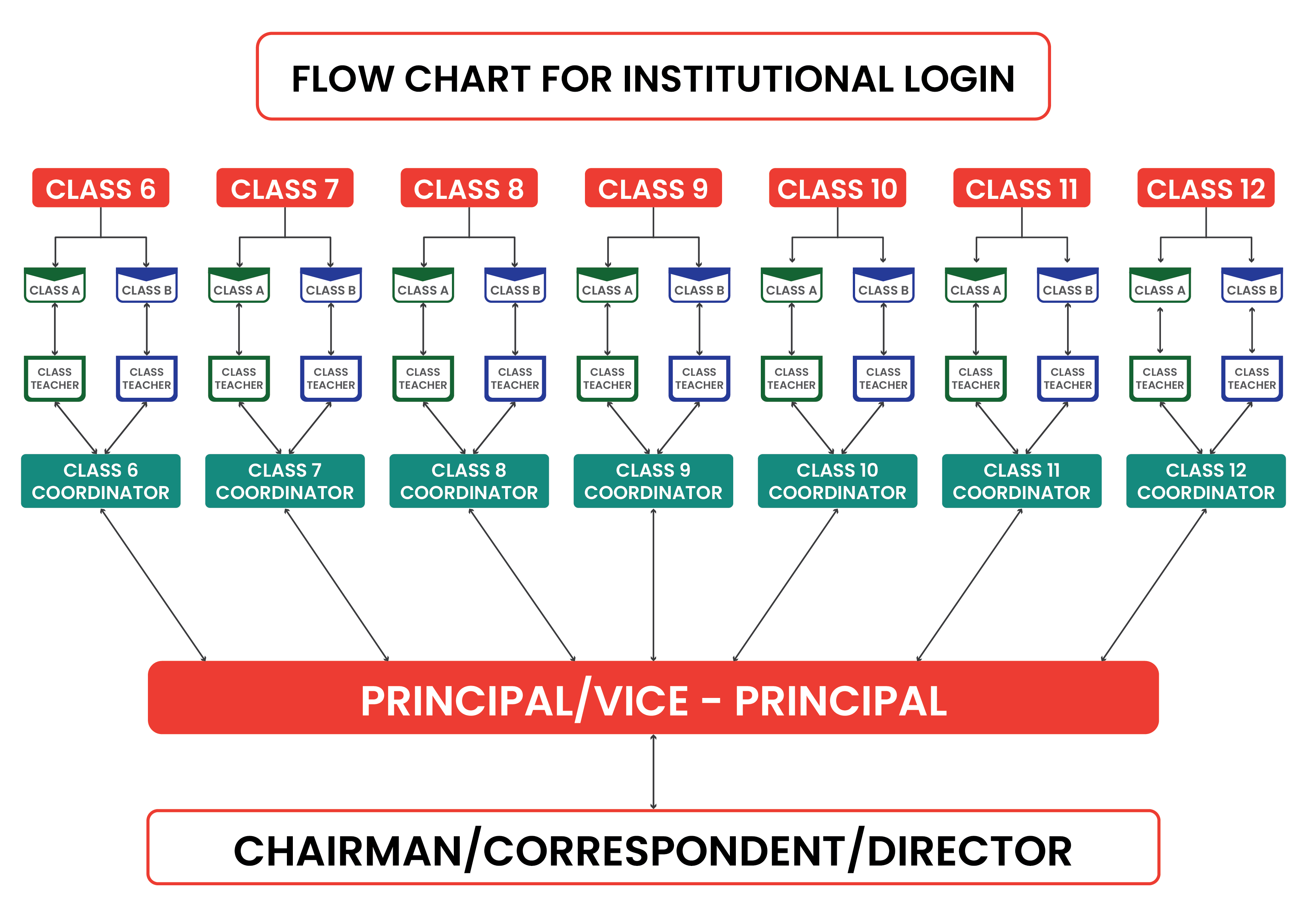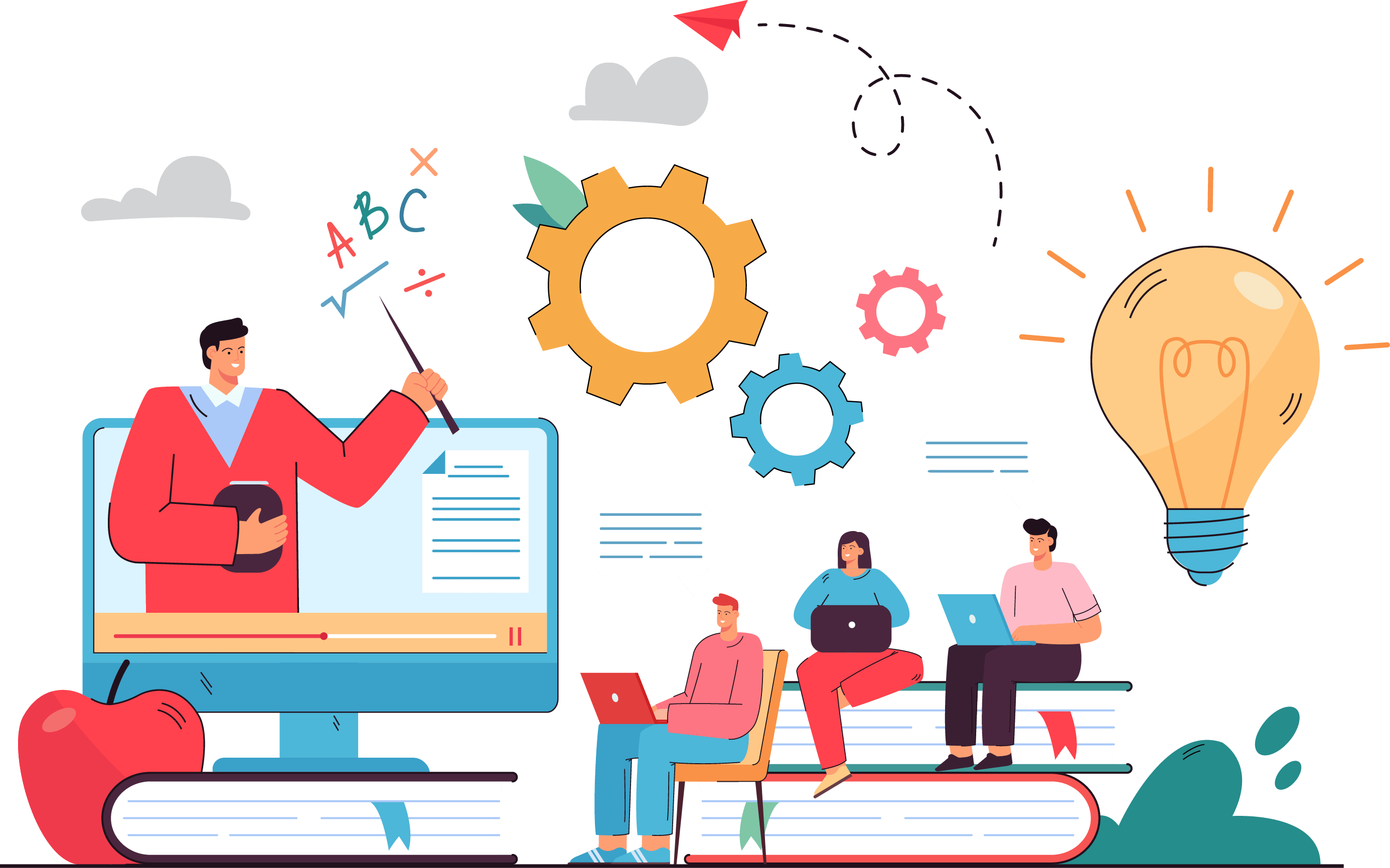Question Cloud's Institution Log-in is designed for institutions, colleges, universities, etc., to create and administer their own tests to their students.
Any registered Institution can use our pre-loaded questions, video lectures and other available study materials.
To effectively access the portal, Question Cloud ensures high data security with hybrid servers.
And it's easy to use by Institutions as our portal offers user-friendly options, also their students can avail Mobile app that is available for both Android and iOS.
HOW TO GET
ACCESS TO QUESTION CLOUD'S ASSESSMENTS
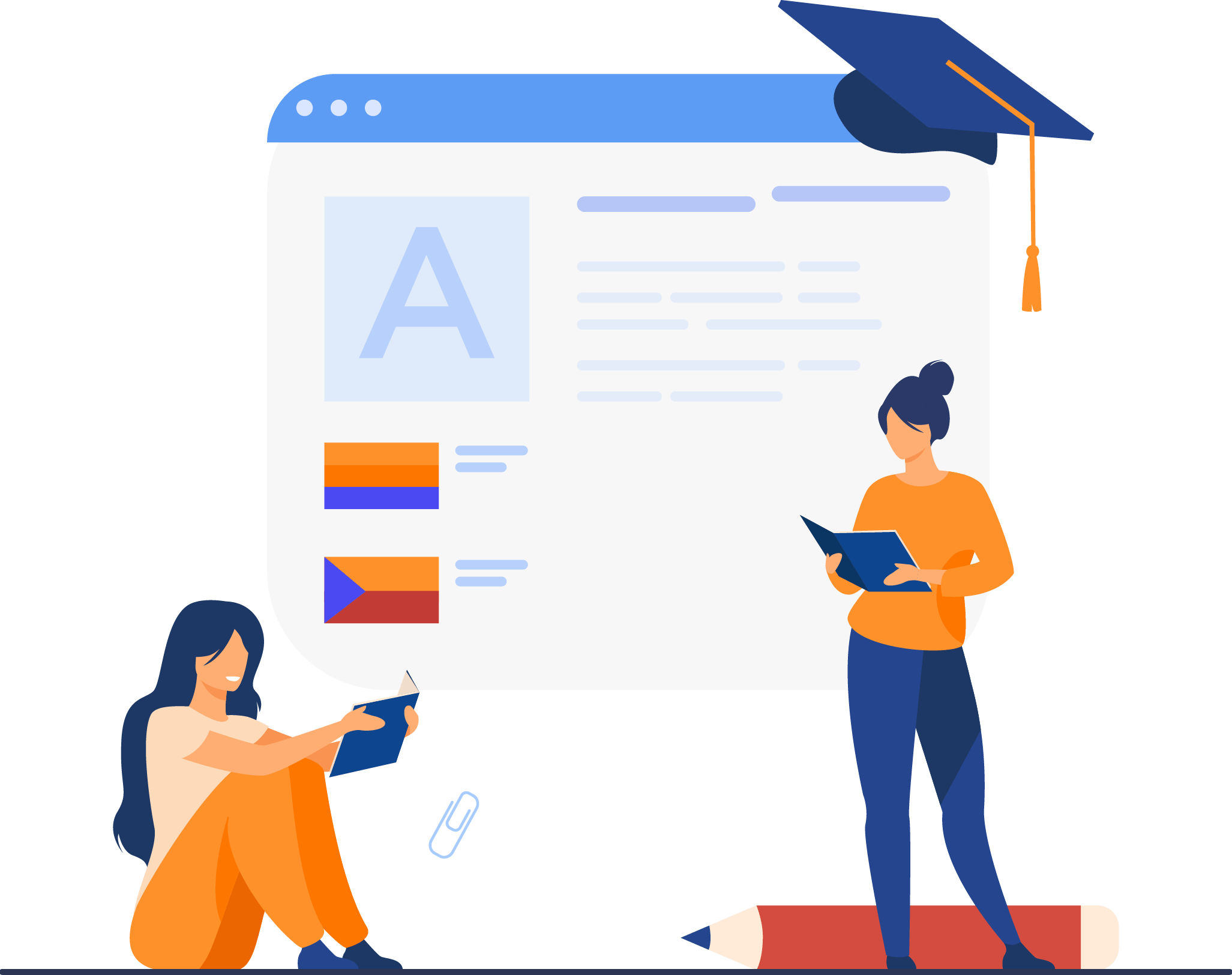
Every individual student can be given log-in facility by the respective Institutions and thereafter they can register their details with a valid user name and password to access an unlimited number of pre-loaded tests
Once the user entered the test page, they can able to view the “Instructions” and the entire Question paper.
1


2
During the test also one can able to view the entire question paper
During the test “the Question Palette” on the right side of the test page of our portal shows the following
3
Question Palette

4
The details of mark/marks for each question and negative marks, if any is displayed on the test page.
Once the exam starts, the countdown timer for the exam starts and it shows the remaining time to complete the exam.
5
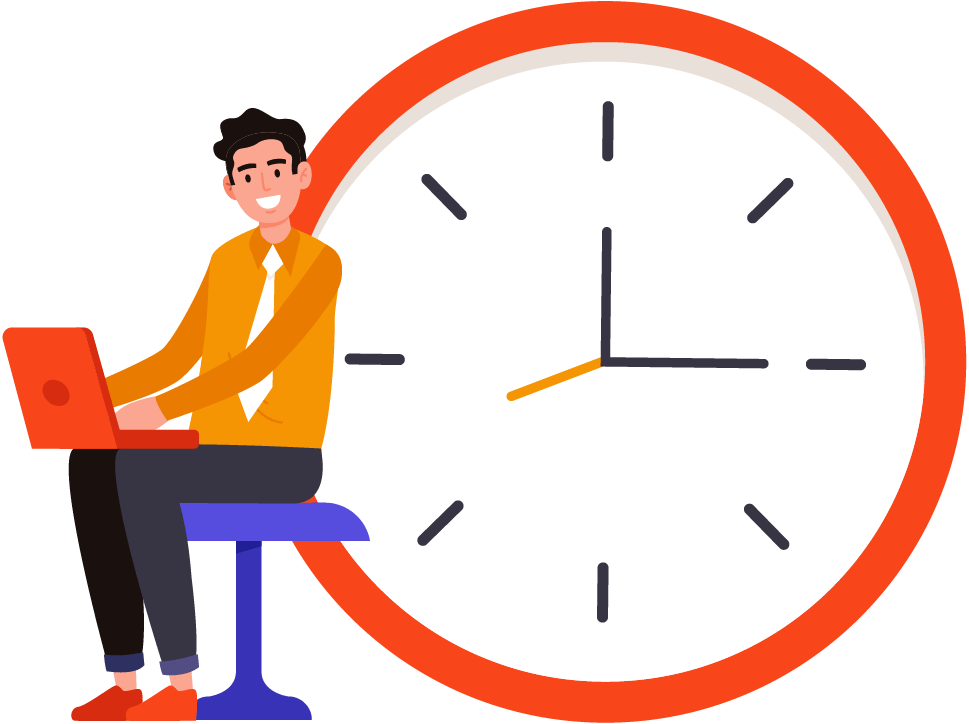

6
During the examination, students can examine the question paper and answer any questions they want without answering them in the same sequence as in the question paper.
Also, students can mark any questions for review to answer them later within the given time.
7
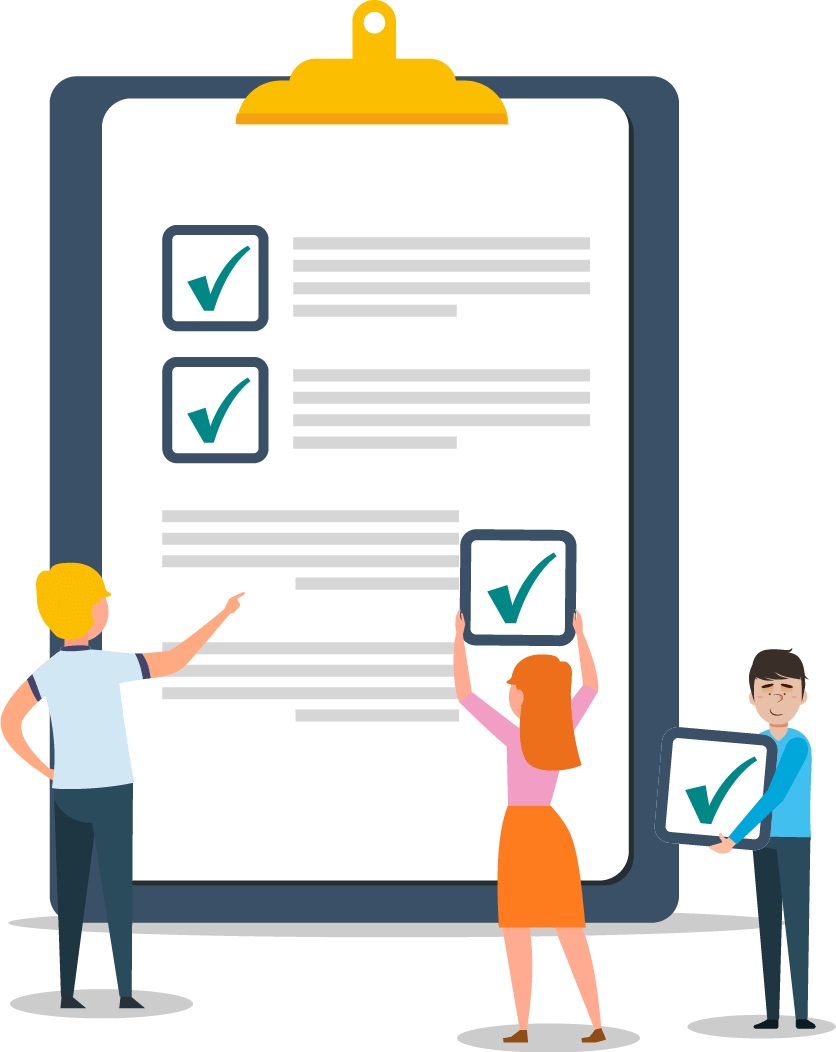
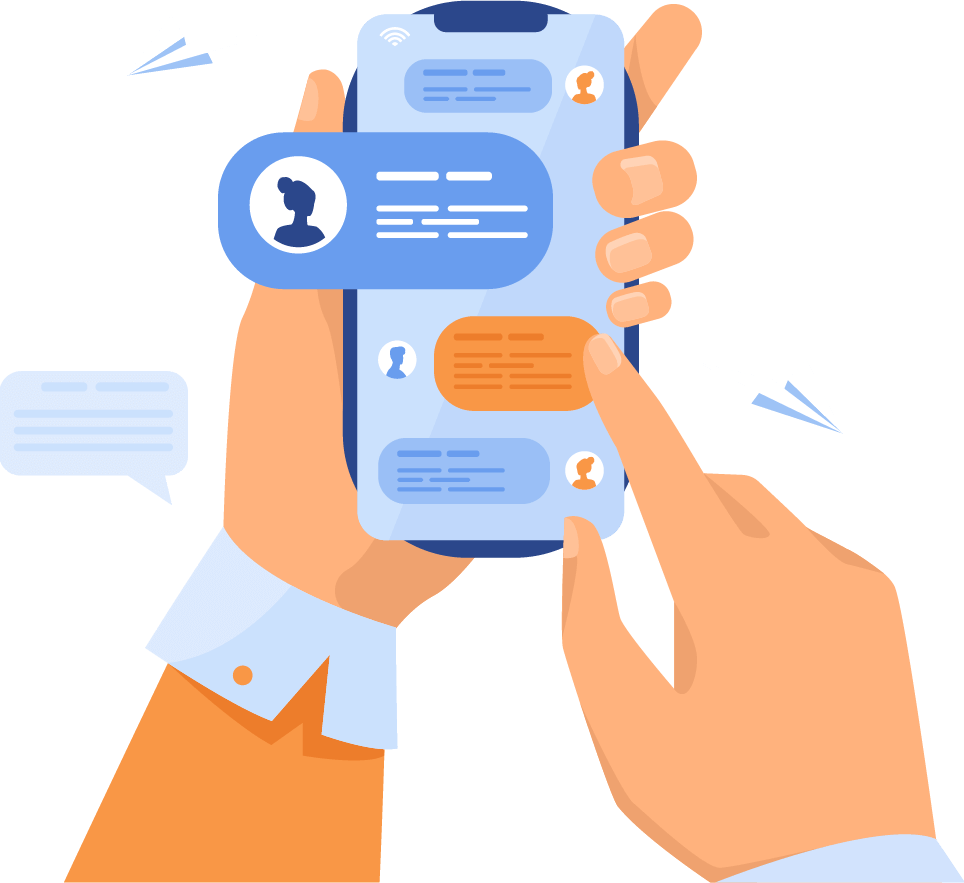
8
Once the test is completed, scores of the respective test will appear on the screen and also be sent to their registered email and mobile numbers instantly.
Question Cloud provides instant results, performance analysis as well as solutions to the tests taken. Students can review their performance analysis at any time once the assessments are completed.
9
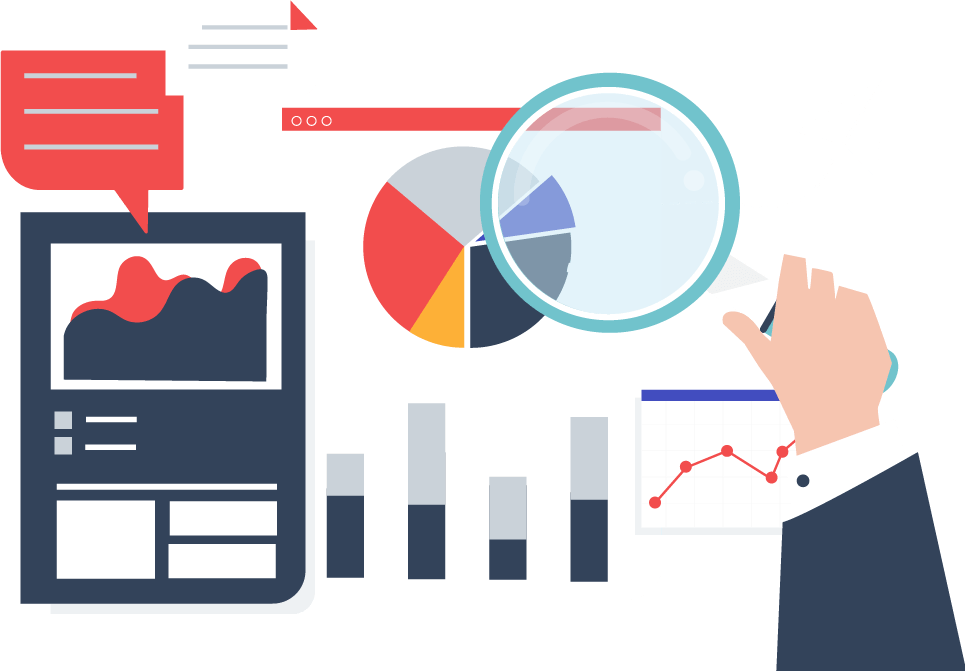
Scan to Pay Online

1682135000005049@KVBL0001682
Blue Silicon Infotech Private Limited

For Administrators
Rights
Institutions, colleges, and universities can design and administer their own tests to their students.
Access
Institutions can also use the pre-loaded questions from our portal to give tests to their students from anywhere at any time.
Assessment
Institutions can upload their own video lectures, practice tests and study materials for their students via our portal.
Mark Allocation
Institutions can assign any desired mark to any question and also if need be negative marks can also be included.
Language Settings
Institutions can use any language (English, Tamil, Hindi, etc.) while adding tests for their students. Multilingual assessments are possible with this portal.
Time Management
Institutions can control and manage the date and test timings for each class.
Features
Institutions can use it to create a wide variety of tests, quizzes, and other assessments that are accessible to students through their smart phones or laptops.
Specification
Institutions can assign tests to students by determining when the test will be available to specific classes.
Adding Students
Institutions can add their students to the tests based on class-wise and department wise.
User-Friendly
Institutions will find it simple to use because our portal has user-friendly settings, and their students will have access to a mobile app that is available for both Android and iOS.
Performance Analysis
Student's performance analysis can be tracked by the class teachers, class coordinators, Principal management at any time and from anywhere.
Records
With a single click, they can track the performance of their teaching staff and students.